|
BASIC INFORMATION |
|
BASIC INFORMATION |
These web pages will be used by two different class sections:
COURSE DESCRIPTIONOFFICIAL: "Covers economic problems faced by the individual and the firm. Examination of market structures, price and output determination. The microeconomic approach. IAI S3 902" This course will cover the area of economics commonly defined as microeconomics which is concerned with the individual parts of the economy such as individual businesses or industries, individual consumers, and individual products. Our goal is to study whether the economy uses our limited resources to obtain the maximum satisfaction possible for society. We will concentrate on three issues or goals: ALLOCATIVE EFFICIENCY, PRODUCTIVE EFFICIENCY, and EQUITY. Microeconomic Issues:
|
|
This course requires students to have basic skills in mathematics, including the use of graphs. If your math skills are weak you should consider building them before taking this course. If you are required to take MTH 065 or MTH 080 and have not yet done so, do not take this economics course until you have successfully completed it. There is a 20 question practice math quiz on Blackboard. You should be able to score 15 or better. If your math skills are weak, drop this course now.
COURSE STRUCTURE
In recent years nearly 40% of students who have enrolled in an ECO 211 course at Harper College (all sections, all instructors) have not successfully completed the course. This means that 40% either dropped the course or received a grade of D or F. This is unacceptable. We need to do something different to improve the success rate.
The basic structure of this course will be:
Experience has taught me that the 40% who do not pass do not read the assigned readings in the textbook and/or do not watch the assigned videos. If you usually do not do all of the assigned readings and videos in a class then you should seriously consider dropping this class now.
A "Supplemental Instruction (SI) Leader" has been employed to assist you in this course. The SI leader will conduct study sessions during the week. Students are strongly encouraged to attend these SI study sessions and seek the assistance of the SI leader. More information will be distributed in class and posted on our Blackboard site.Supplemental Instruction is a series of weekly study sessions for students taking historically difficult courses. SI is provided for all students who want to improve their understanding of course material and improve their grades.
Attendance is voluntary. It is a chance to get together with people in your class to compare notes, discuss important concepts, to develop strategies for studying the subject, and to test yourself before your instructor does, so you will be ready. At each session, you will work with your SI leader, a competent student who has previously taken the course.
If you attend the SI sessions regularly, chances are you will earn a better grade. You will develope a better understanding of course content as well as more effective ways of studying. This will help you in other classes, too.
SI times will be announced in class and posted on our Blackboard site.
COURSE MATERIALS |
Microeconomics, by
McConnell, Brue, and Flynn, 20th edition, McGraw-Hill, 2015
(should be less than $30, used) Tomlinson Videos on
ThinkWell BUYING the Tomlinson Videos on
ThinkWell ($50) USING the Tomlinson Videos on
Thinkwell: The Yellow Pages are packet of
worksheets. We will do most of the graphing exercises in
class and some of the Quick Quizzes. You will not get points
for doing them, but I think you will find them very useful
while you prepare for the quizzes and exams. The Yellow Pages will be distributed,
for free, in class. They are also available on our
Blackboard site. The ANSWERS to all Yellow Pages can also be
found on our Blackboard site. MicWebApp: The MicWebApp
has all of the information found on our LESSONS
page. How to put an icon to the app on the
homescreen of your mobile device: The app is not designed to replace
your textbook, computer, or paper and pencil. To learn the
class material you will have to read the textbook, watch the
Tomlinson video lectures, and DO PROBLEMS. When doing
problems you will need to use pencil and paper. The app is designed to introduce you
to the lesson topic and show you what you need to learn. It
will also help you do a quick review after you have studied
the material. The app is organized according our
twenty-six lessons. For each lesson you will usually find a
quick introduction, an interesting topic, the reading and
video assignments, key term flashcards, a quick review quiz,
key graphs, and YouTube review videos.
REQUIRED:

Just the textbook. No textbook access codes. No
"Connect".
NOTE: We will be using the 20th edition even
though there is a 21st edition available. (You may use the
19th edition.)
REQUIRED:

REQUIRED:
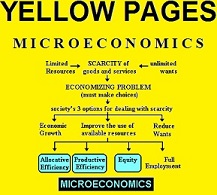
VERY USEFUL:
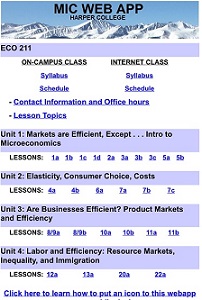
Be sure to put an icon to the app on
your mobile devices !!!
ONLINE EXPECTATIONS: BLACKBOARD,
WEBSITES, E-MAIL
This class will utilize the Blackboard website to access class material, and post class related announcements. Students should logon to Blackboard and check the class site for announcements.
All students in ECO-211-001, and ECO 211-002 will use the same Blackboard site.
All students must log-in to our Blackboard website, study the syllabus, and take the required 5-point, online, "Syllabus Quiz". The syllabus quiz may be taken as many times as necessary and only the highest score will be counted.
Blackboard Instructions:
Some Links on Blackboard:
BEFORE CLASS
- LESSONS or MICWEBAPP: This is where you see what you have to learn for each lesson. This link has (1) an Introduction, (2) Something Interesting, (3) Assigned Readings and Videos (4) Outcomes, (5) Flashcards, (6) Key Problems, (7) WebQuizzes, (8) Key Formulas, (9) Key Graphs, and (10 Review Videos. Begin your lesson here!
- VIDEO NOTES: Notes I took when I watched the videos. The video lecture notes list the important concepts in the video, compares the vocabulary used in the videos with the vocabulary used in the textbook and exams, and adds some additional material.
- VIDEO LOGIN is a link to the Tomlinson video lectures that you must purchase online. Assigned video lectures are listed on the LESSONS page and MICWEBAPP with a numbering system that looks like: 1.1.1, 1.1-2, 2.1.1, etc. (Once you log in to the Thinkwell class site click on the "Chapter Checklist" link for a list of the videos by their number.)
- KEY TERM FLASHCARDS
- PRE-QUIZ. A ten-question quiz must be taken before class each day. Some pre-quizzes can be retaken as many times as is necessary, others can only be retaken twice.
DURING CLASS
- YELLOW PAGES: Blank Yellow Pages and the ANSWERS are available online
- LECTURE OUTLINES
- CLICKER QUIZZES: the Clicker Quizzes used in class will be available on Blackboard after the lesson is completed
AFTER CLASS
- REQUIRED ACTIVITIES: This is where you access the Required Activity quizzes that must be taken after every chapter.
- YELLOW PAGES: Answers to the Yellow Pages distributed in class.
- WEB QUIZZES can be taken on a computer, tablet, or cell phone. They are easily accessed from the LESSONS webpage or the MICWEBAPP.
Blackboard Discussion Board
Option to Forward Mail from your Harper E-mail Account
You should always use your Harper email account when e-mailing your instructor. All e-mails from harper will be sent to your Harper e-mail account. If you do not check your Harper e-mail account often, you can find instructions on how to forward e-mail from that account to one you check frequently by logging in to the Harper Student Portal and clicking on the "My Harper E-Mail" tab. All correspondence in this class will be sent to your Harper E-mail account.
When E-mailing your instructor always put "ECO 211", your section number, and a message in the subject line. Please use proper spelling, punctuation, and grammar.
Click on TEXTBOOK WEBSITE 20th / 19th, then select a chapter from the "Choose One" drop-down menu.
Taking Exams at
Home Using Respondus Lockdown Browser
Taking Exams at Home Using Respondus Lockdown BrowserWe will be taking all the remaining exams at home using LockDown Browser software for online exams. Watch this short video to get a basic understanding of LockDown Browser and the webcam feature. A student Quick Start Guide (PDF) is also available.Then download and install LockDown Browser from this link:
http://www.respondus.com/lockdown/download.php?id=311332609
TAKING THE EXAM FROM HOME WITH LOCKDOWN BROWSER:
- You will need to download and install LockDown Browser.
- You will have to close all programs on your computer
- Then you will OPEN LockDown Browser and access Blackboard through this program to take the exam. (NOT Chrome, NOT Firefox, NOT Internet Explorer, but Lockdown Brower will be used to open Blackboard.)
To ensure LockDown Browser is set up properly, do the following:
- Start LockDown Browser, log into Blackboard, and select this course.
- Locate and select the Help Center button on the LockDown Browser toolbar.
- Run the System & Network Check. If a problem is indicated, see if a solution is provided in the Knowledge Base. Troubleshooting information can also be emailed to our institution's help desk.
- Exit the Help Center and locate the practice quiz named "Lockdown Browser Practice Quiz" found in the "EXAMS" section on our Blackboard site.
- Upon completing and submitting the practice quiz, exit LockDown Browser.
Remember that LockDown Browser will prevent you from accessing other websites or applications; you will be unable to exit the test until all questions are completed and submitted.
Academic honesty is very important in this class, especially since students are taking the exams at home.
Treat the exam as though you were coming to a physical location for a proctored test. Students should dress and act appropriately, with the expectation that the videos will be viewed by their instructor. Students should not use cell phones or other electronic devices, other than a simple calculator and two pieces of blank scratch paper. If the webcam photo and environment check do not appear clear, please stop the exam and contact your instructor. Use of prohibited devices and/or tampering with the webcam will be grounds for dismissal (student will receive a zero on the exam and/or failure from the course.)
- See Harper College’s Academic Honesty Policy
The final grade for the class will be awarded according to the following point system. Changes may be made to this grading policy. All changes will be announced in class, posted on the class Blackboard page, and an email will be sent to all students.
Activity Number Total Points Approximate % of total
points Syllabus quiz 1 @ 5 points = 5 1 % Prequizzes 25 @ 2 points each = 50 15 % Required Activities 16 @ 1 points each = 16 5 % Papers 4 @ 10 points each = 40 12% Comprehensive Unit exams Unit 1: 40 points = 135 42% Comprehensive Final Exam 1 @ 80 points each = 80 25% TOTAL: 326
Unit 2: 45 points
Unit 3: 50 points
The syllabus quiz, prequizzes, required
activities, papers, and unit exams can be retaken or re-written. See
below for details.
Extra Credit: Each of the three unit exams will also have an extra credit essay question worth 3 points. For more information see the EXTRACREDIT link on Blackboard.
Letter Grades: Letter grades will
be awarded as follows: 100-90%=A, 89-80%=B, 79-70%=C, 69-50%=D, below
50%=F.
Letter grades may be "curved" down a little. Our goal is
for students with similar scores get similar grades. So scores are
ranked from highest score to lowest and I look for gaps. So, if there
are students at 91%, 90%, and 89%, but then the next student is at
85%, I will move the A grade down to 89%.
Exam Retake Scores: Exam Retake scores will NOT be included in your "My Grades" total on Blackboard. If your retake score is higher I will add the extra poInts before I assign grades at the end of the semester.
Syllabus Quiz (5 points): The syllabus quiz will be taken online via our class Blackboard site. It can be taken as many times as you wish. Only the highest score will count.
Prequizzes (2 points each day of class): BEFORE CLASS a short quiz must be taken that will cover the material in the assigned video lectures and textbook readings. See the SCHEDULE for the date of each lesson prequiz. Some prequizzes can be taken three times, some can only be taken twice. All prequizzes must be finished by 9:00 the morning of the lesson. After that they will no longer be available. Once you have completed a prequiz and when it is no longer available you can still access your results by going to MY GRADES on Blackboard and clicking on your score. This could be helpful when studying for exams.
Required Activities (1 point for each chapter): The "Required Activities" are to be taken on Blackboard after we have competed each chapter. They usually consist of about 20 multiple choice questions. They can be taken as many times as you wish and only the highest score will count. Required activities for each unit should be finished BEFORE the unit exam. In order to be allowed to take a unit exam retake (see below), you must have finished all the unit's required activities BEFORE the unit exam.
Papers (Four papers at 10 points each) Papers can be rewritten for full credit with the following restrictions:
Comprehensive Unit Exams (135 points): There will be three in-class unit exams. The unit 1 exam will consist of 40 multiple choice questions and a three point extra credit essay question. The exam for unit 2 will have 45 questions (40 from unit 2 and 5 from unit 1) and a three point extra credit question. The exam for unit 3 will have 50 questions (40 from unit 3 and 10 from units 1 and 2) and a three point extra credit essay question.
The exams are NOT open book, NOT open notes, and you can NOT bring in a sheet of notes or formulas.
Comprehensive Retake Exams The unit exams will have an OPTIONAL RETAKE EXAM for those who want to study harder and improve their grades. In order to be allowed to take the retake, you must have finished all the unit's Required Activities (see link on Blackboard) BEFORE the unit exam. The number of questions will be the same as the unit exams. They will be comprehensive and they will have a three-point extra gredit short answer question.
Comprehensive Final Exam (80 points): A final exam consisting of 80 multiple choice questions will be given during final exam week. The final exam will cover material from all four units.
Prequizzes:
Prequizzes are worth 2 points a day (total 50 points or approximately 15% of the total grade). These must be completed before 9:00 a.m. on the day of class. No make-ups are allowed. See the SCHEDULE for the date of each lesson prequiz. "Stuff" happens. GET AHEAD! Some prequizzes can be taken only twice and some can be taken as many times as necessary.
Exams:
If a student must miss taking an exam at the scheduled time taking the retake exam is their only make-up option. They may be allowed to take the retake (make-up) exam IF:1. the instructor is notified BEFORE the scheduled exam time AND
2. the student has a very good reason to miss the exam at the scheduled time.
Required Activities:
These can be taken as many times as necessary. Only the highest score will count.
Papers:
Class attendance is strongly recommended, but not required. Former students have indicated that the material covered in class is very helpful at the time of the examinations.
DAILY SCHEDULE OF LESSONS, EXAMS, and ASSIGNMENTS |
The numbers (1a, 1b, 2a, etc.) in this calendar refer to daily lessons that can be found on the LESSONS web page or MICWEBAPP. There you will find the reading and video assignments, and much more. Click on the date and lesson number to go directly to the assignments for that lesson.
| | | | 1/20 No Classes 2/3
- 3a 2/12 No Classes 2/19
- 5b 2/24 Exam 1 3/9
- 7a 3/23 Break 2/25 Break | | 4/6 Exam 2 - On
Blackboard between 9:30 and 12:00 noon. You only
have 1 hour and 15 minutes. 4/13
- 11a 4/20 Exam 3 4/27
- 13a 5/6 Review 5/11 Study Day 5/13 Final Exam
Start the exam between 8:30
a.m. and 1:30 p.m. 105 minute time
limit. Take at home on Blackboard
using the Lockdown Browser.
- Syllabus Quiz
- Paper 3 early
- Last day for paper 2 or rewrites
Also: Optional exam 2 retake - On Blackboard
between 9:30 and 12:00 noon. You only have 1 hour
and 15 minutes.
Also: Optional Exam 3 Retake
BRIEF
COURSE OUTLINE / OFFICIAL STUDENT OUTCOMES
IMPORTANT: We may not read the whole chapter, or a "chapter" may include pages from other chapters, so always check the LESSONS page or the MICWEBAPP before reading.
NOTE: This outline may be changed. Changes will be announced in class and posted on Blackboard.
Unit 1: Markets are Efficient, Except . . . Intro to Microeconomics
1a - The Class and the Math
1b - The 5Es of Economics
1c - Making Choices: Scarcity and Budget Lines
1d - Making Choices: Production Possibilities and Benefit-Cost Analysis
2a - Market Economies and Trade
3a - Demand
3b - Supply
3c - Market Equilibrium and Efficiency
5a - Gov't Interference in Markets and Market Failure (Negative Externalities)
5b - Market Failure Con't: Positive Externalities and Public Goods
4a - Price Elasticity of Demand and Tax Incidence
UNIT 2: Elasticity, Consumer Choice, and Costs
4b - Other Types of Elasticity
6a - Consumer Decisions: Utility Maximization
7a - Econ. Profit and the Production Function
7b - Production Costs in the Short Run
7c - Production Costs in the Long RunUnit 3: Are Businesses Efficient? Product Markets and Efficiency
8/9a - Pure Competition: Characteristics and Short Run Equilibrium
8/9b - Pure Competition: Long Run Equilibrium and Efficiency
10a - Monopoly: Characteristics and Short Run Equilibrium
10b - Monopoly: Long run Equilibrium, Price Discrimination, and Regulation
11a - Monopolistic Competition: Are Businesses Efficient?
11b - Oligopoly: Are Businesses Efficient?
12a - Demand For Resources
Unit 4: Labor and Efficiency: Resource Markets, Inequality, and Immigration
13a - Wage Determination: Labor Markets
20a - Income Inequality and Discrimination
22a - Immigration
The student should:
- demonstrate a good understanding of the methods and principles of microeconomic theory including opportunity costs, gains from exchange, and apply benefit-cost analysis (marginal analysis) to economic issues.
- demonstrate the ability to use graphical models.
- show mastery of the theories of demand, supply, consumption, production and cost, and market structures.
- explain how markets work and how market prices are determined in different market structures.
- assess the impact of imperfect information, externalities, and public goods on efficiency and welfare, and evaluate possible public policy remedies.
- apply quantitative reasoning to understand and solve problems.
OTHER USEFUL INFORMATION |
A few textbooks have been placed on reserve in the library in case you leave yours at Grandma's house. Some can be checked out from the circulation desk for two days at a time and one is for in-library use only.
The following suggestions should help you learn economics:
- GET AHEAD!. There will be assignments for each day of class. You should try to be at least one to two days (one week) ahead. See the LESSONS or MICWEBAPP and the SCHEDULE.
- STUDY This is a difficult course! There is an old rule of thumb concerning studying for college courses: on average students should study TWO hours for every ONE hour of class. Since this is a 3 credit-hour course you should plan to study microeconomics 6 hours per week. This is an average, which means some courses require more study time and some less. You may find that economics requires more.
- BEFORE CLASS EACH DAY: (a) begin with the LESSONS webpage or the MICWEBAPP to read the "Introduction" and "Something Interesting", (b) watch the video lectures, (c) read the assigned readings, and (d) take the prequiz, and (e) learn the vocabulary by using the Quizlet Key Term Flashcards.
- READ THE BOOK! Passive reading of the textbook is not very helpful. Read with a pen in your hand and a notebook on which to list, repeat, copy, calculate, etc. ALSO, pay close attention to the TABLES and GRAPHS. THEY ARE IMPORTANT. Many students do not read the textbook and many students fail the class or withdraw. I believe the two are related.
- WATCH THE VIDEOS! Passive watching of the video lectures is not very helpful either. Most of the Tomlinson videos have an online review quiz (Thinkwell Exercise), transcripts, and lecture notes. Use them. Also, I have watched each of the assigned video lectures and taken my own notes. These VIDEO NOTES are available on our Blackboard site. Once you log in to the Thinkwell class site click on the "Chapter Checklist" link for a list of the videos by their number. Many students do not watch the videos and many students fail the class or withdraw. I believe the two are related. Students have told me that the videos are VERY HELPFUL. If you want a good grade then watch the videos.
- ATTEND CLASS Come to class each day and come prepared to work. You will get a lot of your studying done during class. Please don't be late. NO CELL PHONES can be used in class.
- DO PROBLEMS. If you don't do the problems you will do poorly on the quizzes and exams. Many are available on our Blackboard site.
- Begin with the REQUIRED ACTIVITIES (since you earn points for doing them) .
- Do the YELLOW PAGES. These are important. They will help you do better on the exams. The answers are available on Blackboard. If you do not understand a problem you can get help on our Discussion Board.
- Watch the KEY PROBLEM videos found on our LESSONS page or MICWEBAPP
- Do the WEB QUIZZES for each lesson found on our LESSONS page or MICWEBAPP
- Then, DO MORE PROBLEMS. For more problems see the following on Blackboard:
- PRE-QUIZZES
- CLICKER QUIZZES
- REVIEW QUIZZES
- GET HELP
- See the instructor during office hours. This should be done EARLY in the semester.
- Ask questions in class and on the Blackboard Discussion Board.
- Attend the SI sessions.
- The Tutoring Center also offers help.
- You may also want to make use of SUCCESS SERVICES FOR STUDENTS AT HARPER COLLEGE (see below).
- GET AHEAD - Or at least keep up. It is easy to get behind. To get a good grade you will have to devote a significant amount of out of class time to studying economics. If you get behind there simply will not be enough time. GET AHEAD!
- APPLY the concepts learned in class to the "real world" including issues in the news and aspects of your personal life.
Make the most of your college experience this semester by visiting Success Services for Students. Be aware of your academic needs and work to effectively change behaviors to improve academic success. Schedule an appointment for one of the following free sessions: Study Skills, Test Taking Tips, Time Management, Memory, Motivation, Test Anxiety, Reading Strategies, Math Strategies, Note Taking Skills, Concentration, Study Behavior Inventory, Learning Styles, Test Performance Analysis, Accounting Tips, Economics Tips, Preparing for Finals, and Online Study Tips.Stop by F-110, call 847.925.6715 or email success@harpercollege.edu to schedule an appointment.
https://www.harpercollege.edu/academics/academic_support/index.php
Access and Disability Services: Harper College strives to make all learning experiences as accessible as possible. If you anticipate or experience academic barriers based on your disability (including mental health, chronic or temporary medical conditions), please let Access and Disability Services (ADS) know immediately at 847.925.6266.? ADS will privately discuss the options you have, including the accommodations they offer. You are welcome to register with Access and Disability Service by going to Access and Disability Services and filling out the application for ADS services. Once you have your accommodations approved by ADS, please make arrangements with the instructor as soon as possible to discuss your accommodations so that they may be implemented in a timely fashion.
To learn more visit: Access and Disability Services
Harper College does not discriminate on the basis of race, color, religion, sex, national origin, ancestry, age, marital status, sexual orientation, disability or unfavorable discharge from military service. If you believe you have experienced discrimination or harassment (whether on or off campus) that affects your ability to participate in class or any of Harper College’s programs, please seek assistance from any of the following resources:
Please be advised that faculty members are required to report to the College if they learn that a crime, harassment, or discrimination may have occurred.
All notifications related to student registration or other business activities are sent to students via a G-mail account that is assigned to students upon registration. Students access the G-mail account via an icon in the student portal (where you registered for classes). Please check this e-mail frequently. To forward e-mails from this account to a personal e-mail account please follow the instructions for forwarding Harper e-mail available at http://harper.blackboard.com/
The College reserves the right to set and communicate reasonable standards of behavior. Students are expected to uphold college standards related to academic honesty. The following behaviors, as outlined in the Student Code of Conduct, are considered academic dishonesty and are prohibited. Examples are provided to illustrate the specific prohibition and are not intended to be all-inclusive.
Near the end of this course, you will be invited to participate in a survey. The feedback you provide is valuable to me, as your instructor, as well as Harper College. The comments you share are completely anonymous and the compiled confidential results will not be released until after final grades have been posted for the entire semester. You may access the survey through a link you will receive in your Harper College Gmail account or directly via Blackboard. Surveys are usually available three weeks before the last day of class. To check a survey’s availability in Blackboard, select the SOI- COURSE SURVEY link in the course menu. Surveys are only visible when they are available. Note: Course surveys are administered in Fall and Spring semesters only.
Is money tight for you right now? Harper College provides resources to support students in need. The Hawks Care program offers non-perishable food, personal hygiene supplies, school supplies, cold-weather items, lunch/grocery/gas cards, and other resources. Acquiring supplies is simple and privacy is protected. Hawks Care is located in the Center for Student Involvement (A336, 847.925.6249, HawksCare@harpercollege.edu). Call, email, or visit in person to inquire about current procedures and hours of operation. Find the online request form at: Hawks Care Services for Students